A navigation bar is a design element on a blog or website intended to aid visitors in accessing important pages or information's in a blog. A navigation bar mainly found below the header contain links to important static pages and different categories in a blog.
The navigation tab or bar helps users in a blog to gain access to almost everything in a blog just from the homepage or any other page. A good navigation tab contains links to static pages like About us, contact us, privacy policy, etc and different categories of post or labels in your blog.This navigation tab helps to increase readers engagement in your blog and increases page views.
Even, it is a factor to consider in your blog before applying for AdSense as the AdSense team prefers a blog with a good navigation tab.
Today am going to share with you tips on how to add a good navigation tab to your blogger blog.
Steps to add a navigation tab to your blog
There are basically two ways of adding navigation tab to blogger which we are going to discuss here today which includes through page gadget and through html/JavaScript
• Adding navigation tab through Page gadget
Adding navigation tab using page gadget is the easiest and best way of adding responsive and beautiful navigation tab in your blog. With this gadget you can also add links to labels in your blog or any other external links.To add a navigation tab using the page gadget, follow this steps :
• Login to your bloggers dashboard
• Click on the blog you want to add the navigation tab on
• Click on layout
• Click move to cross column and click on add a gadget.
• move down and click on pages
• You will see a list of all your static pages.
• Click on the ones you want to add to your navigation tab
• To add labels, Click on add external link,
• Copy the link of each label and add the name of the label to be displayed
• After adding your pages and labels, Click on save
• Preview your blog and your navigation tab will be showing just like mine.
Adding Navigation tab using html/JavaScript
This is also another way of adding a navigation tab to your blog. To do this,
• Login to your bloggers dashboard
• Click on the blog you want to add the navigation tab on
• Click on layout
• Click move to cross column and click on add a gadget.
• Click on html/JavaScript
• Use simple html for link like this
<a href="link">your page name</a>
Replace link with the link to each page or label you want to add.
• After adding all your pages and labels , click on save,
• Preview your blog, the navigation tab will be shown only on web view, but wount show on mobile view
To make the navigation tab show on mobile view read my upcoming tutorial on showing gadgets on blogs mobile view.
Drop your questions and suggestions in the comment box and hit the share button.


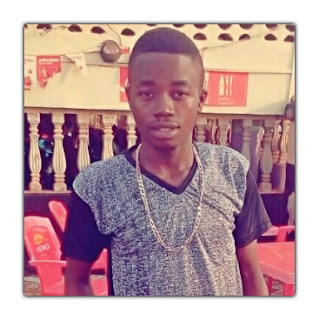
thanks bro....
ReplyDeleteYou are always welcomed
Delete