This days, everything is virtually done through internet even to the extent that you can now sit at the comfort of your home and buy things through the internet. This act of buying things through the internet while at home is known as Online shopping.
Recently there are numerous online shops that people buy things from which include Konga, Jumia, Amazon, DealDay, and many others. This act of buying online is indeed good, safe, cheap, time saving and convenient. With online shopping, you can acquire and pay for goods with just a mobile phone or computer with just few clicks of button. The most interesting thing about this is that you get the goods you require at your doorstep.
It is not good to know that up till today most people don't know how to shop online or are still afraid of buying things online thinking its fraud or scam. However, am writing this article today to tell you that it is not fraud, in fact it is sure and genuine.
Below am going to give a step by step guide on how to buy things online using the konga online shop.
Step by step guide to buy things from Konga
To purchase goods from the konga online store, just follow this simple steps and ask questions where necessary.
• Open your internet browser and go to Konga website on your phone or computer.
• Click on the product you want to buy. If you don't see it on the homepage, search for it buy clicking on the category or clicking on the company name like tecno, Infinix, blackberry, Samsung etc that is located at left hand side on the homepage.
• Click on the product you want to buy to see detailed information of the product with the price.
• Click on add to my cart.
• Click on buy on the the product page.
• Click on proceed to checkout.
• A new window do plays which shows shipping cost and quantity.
• Click again on checkout.
• Sign in/ registration page displays.
• Sign in if you have created account before or click on register to create an account.
Note that you can also choose to sign in with your Facebook account details if you have one.
• A new page displays where you enter your shipping address (point of delivery ). Make sure you provide your correct address.
• Enter your shipping details
• Now choose a payment method eg ATM, pay on delivery, etc. You can choose any of them but if pay on delivery is not available for your location just pay with ATM , don't be afraid because your goods will be delivered to you.
• Click on confirm payment . Then wait for your goods to be brought to you.
I know that with this simple steps stated above you wount find it difficult to buy things online again. So go now and Start shopping today from konga.
If you have any question or suggestions drop it below at the comment


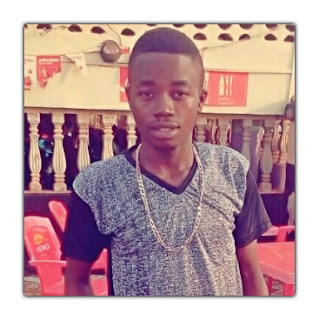
No comments:
Post a Comment
YOUR COMMENTS MOTIVATES US
DROP YOUR QUESTIONS AND SUGGESTIONS IN THE COMMENT BOX.
ALWAYS SIGN IN TO AVOID WORD VERIFICATION.
TICK THE NOTIFY ME TO BE NOTIFIED WHEN SOMEONE REPLY YOUR COMMENT.