Blog traffic is still one the major problem most bloggers are finding difficult to tackle. Have been hearing of generating blog traffic through social networks like Facebook, twitter, Instagram and you have been wondering how it is done. I know there are lots of articles out there on how to increase blog traffic through twitter but only few of them maybe useful to you as a blogger.
Today I want to make you to stop waisting your productive time in twitter retweeting others tweets or liking tweets when you can actually use such time and generate good traffic for your blog through the same twitter. You are indeed lucky for coming across this post today because am assuring you of a great turnout of traffic to your blog after reading this guide and following it duly.
Below am going to discuss the best traffic generating tactics through twitter and I would really love it if you follow me to the end and share your testimony later in the comment box.
TACTICTS TO INCREASE BLOG TRAFFIC WITH TWITTER
There are so many ways to drive massive traffic to your blog through twitter but am going to discuss the most effective ways which I and so many others have applied to generate cool traffic to our blogs.
• Follow popular bloggers in Your Niche
This is one of the most effective free traffic generating tactics available in twitter. Search for popular bloggers in your blog niche and follow them on twitter. Click on their followers and start following those that followed them because those that followed them are likely to be interested in that their blog niche and since they are in the same blog niche with you, their followers will also be interested in your blog.So once you follow them and they follow you back, they can then see your tweets and hence visit your blog.
So assuming that you are an entertainment blogger, search for bloggers like Naijaloded, Notjustok, etc and start following their followers. You are likely to get at least 50% follow backs and they can be your potential readers. So stop waisting your time following those not in your niche because they might not be interested in what you have for them.
• Tweet regularly
Regularly tweeting keeps your followers and blog readers engaged always. So always tweet anything you post in your blog for your followers to see and read in your blog. It does not necessarily need to be a blog post, you as well from time to time tweet about your experience, latest happenings, facts or quotes etc just to keep your followers engaged.
Also retweet any post you have tweeted before for like at least three to four times. This is necessary because most of your followers might not be online when you tweeted it the first time and other tweets from other people they follow will be on their homepage when they login. So always retweet your tweets but try to always change images and titles but must convey the same meaning.
So don't be a type that tweet once in a week or once a month , at least tweet everyday day with at least one post or just question to keep your followers engaged.
• Use images in your Tweets
It is believed that tweets with images have 2 times visibility and engagement than those without. So when making a tweet, attach image relevant to the post to help attract your readers.
Tweets with images draws attention and communicates easily than those without. So always attach an image to your tweets by clicking on the camera button in your twitter and chosen image files relevant your tweets. Preferably, use image of the post in your blog in your tweets to help the readers know what the post has to offer them.
Always choose photos with strong focal points that draws attention of your followers. This type of image will overshadowe any other tweet in your followers tweeter stream.
You can always download your images online or design your own image using adobe Photoshop or other tools. To get more clicks through images, the image should contain the post title and another image beside the text which relates to the post title.
• Keep your followers in suspense
Keeping your followers in suspense entails not allowing them know all about the post on your tweet. Just give them a hint of what the post is and add the link to the post so they can click and read it up in your blog, hence increasing your traffic. Whenever your followers knows everything about the post on twitter, then they wount have any reason going to your blog to read anything again, but once they are kept in suspense, that would be forced to click through your link to read the full article, this might also lead them into reading other related post in your blogs.
Another way of keeping your followers in suspense, is by telling them about a post you are yet to post. That is an upcoming post or a scheduled post, telling them to expect it soon. Whenever you tweet about your upcoming post, make sure you publish such post so as not to disappoint your followers hence loosing the trust they have in you. Once you always publish any article you promised, they will always trust and believe you and hence get more attracted to your blog.
• Have a good biography
Write all the necessary things about yourself and your blog in your biography section and add the link of your blog in the website section. This will enable your potential readers and followers engage with you easily because when you show in someone's twitter stream or appear in the who to follow side, they only see your name and probably display picture, but when they click on your profile, they can see everything about you.
So when you have written your biography with a link to your blog, people that needs your topics will find you easily and follow you and can also move to your blog through your blog link in your profile. So make a good twitter biography that describes you and your blog today and get engaged by your potential readers and followers.
• Use @ mentions
When a you tweet a post that has to do with anybody or company that has a twitter handle, use the mention to add the person to your tweet. This will increase the publicity of your tweet as they may retweet it and all their followers will see and click through it.
So once you are making a tweet, after adding image, there is a question you see which " who is in this picture" add the users twitter handle name like @kamsoblog and person will be tagged to the post.
Note that you can tag as many people as possible to your tweet but only tag users that are relevant to a particular tweet or post.
Use promoted Tweets
Promoted tweets is a way of advertising your blog or blog post in twitter. This will cost you money but it in deeds generate a whole lots of traffic to your blog. After publishing a post in your blog and tweeting the post, you can promote the post in twitter and it will get maximum publicity.
When you promote a tweet in twitter, you are sure of your tweet getting to the people that needs it and hence getting more blog readers and subscribers to your blog.
So if you can do it , start now and enjoy the benefits .
Am sure that with this you will now reap the fruit of all the time you spend on twitter.
Share us your views and questions in the comment box below. If you have other ways as I know that there are still other ways of increasing blog traffic with twitter, you can share it in the comment box. Subscribe to our mailing list and get all our updates once we publish them. Share this post to social networks and lime outmr Facebook page below.



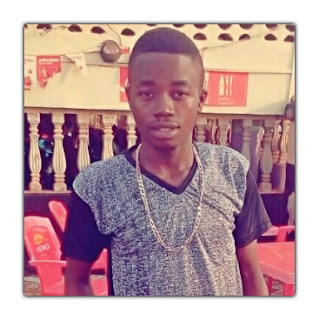
Pls how can I place ads in my blog... so as to get paid for it
ReplyDeleteThis comment shouldn't be made here rather it should be made in an article that is related to it like How to monetixmze your blog but I will answer your question.
DeleteI hope you already have the code to place in your blog. Just login to your blogger dashboard and click on layout > click on add gadgets > click on html > and add your codes there > click save. Preview your blog, you will see the ads displaying in the position you placed it. You can add it to so many places as possible. Even when publishing a post . you can add the code i n your article.
I hope this helps .
Let me know when you are done
Delete